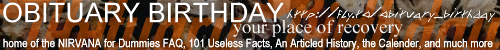Step One: Pick a banner:
Step Two: Save it to your hard drive, then upload it to your site.
Step Three: Click your chosen banner to find the HTML code you need to insert into your site.
-
<!--obituary birthday banner code-->
<a href="https://members.tripod.com/~obitbday/" target=_top>
<img src=banner_400x70.gif border=0 width=400 height=70 alt="NIRVANA: Obituary Birthday">
</a>
<!--end of obituary birthday banner code--> -
<!--obituary birthday banner code-->
<a href="https://members.tripod.com/~obitbday/" target=_top>
<img src=banner_400x50.gif border=0 width=400 height=50 alt="NIRVANA: Obituary Birthday">
</a>
<!--end of obituary birthday banner code--> -
<!--obituary birthday banner code-->
<a href="https://members.tripod.com/~obitbday/" target=_top>
<img src=banner_500x50.gif border=0 width=500 height=50 alt="NIRVANA: Obituary Birthday">
</a>
<!--end of obituary birthday banner code-->
You can link directly to my news section using this banner:

This HTML goes along with it:
<!--obituary birthday news banner code-->
<a href="https://members.tripod.com/~obitbday/" target=_top>
<img src=newsbanner.gif border=0 width=300 height=50 alt="NIRVANA: Obituary Birthday">
</a>
<!--end of obituary birthday news banner code-->